
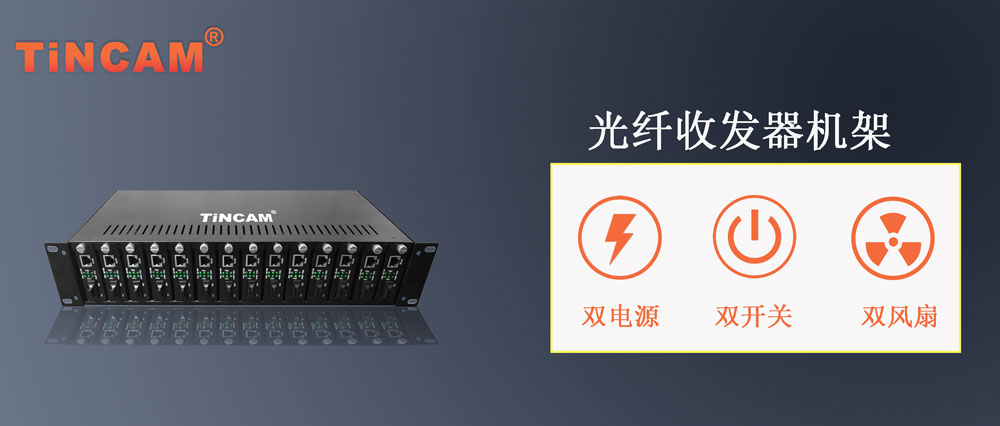
①Check the rack and accessories according to the packing list after unpacking.
②Install the rack into the 19 inch standard cabinet and fix it.
③16 slot rack: insert the matched transceiver into the guide rail of the fixed slot, with the big head screw bag upward, and tighten the big head screw after the golden finger of the transceiver board is fully inserted into the socket of the rack socket board.Then install the transceiver boards to be installed into the rack in the same way, and block the front of the spare slots with a baffle.Then proceed to step ⑤.
④The twisted pair and optical fiber are inserted into the socket of the front unit of the transceiver,Then plug the AC (or DC) power cord of the power socket on the back of the rack,Turn on the power switch on the rack power supply,At this time, the green indicator on the rack power supply is on.The fan starts to run, indicating that the rack power supply is working normally.The indicator light in front of the transceiver in the rack shall correctly display the current connection and working status.The rack starts to work normally.
⑤If it is a dual power supply rack, both power supplies should be turned on. At this time, the two power supplies will supply power at the same time, so that each power supply is in a light load state. This will reduce the heat generation of the power supply and greatly extend the service life of the power supply.When one of the power supplies fails, the other power supply will supply power independently, so that the transceiver can work without any damage.